Friday, February 11, 2011
This actually applies to all Facebook fan page. Unlike before that you have to click "Manage Pages" under your personal account, you now have an option to click on "Use Facebook as a Page" under your Account's dropdown menu to manage your created pages.


The WELCOME message goes like this: (after switching)
You are now using Facebook as Make More Money Online (M3O)You can get notifications about activity on your page, see stories from the pages you like in your news feed, and interact with other pages as your page.
And you can always switch back to your personal profile anytime! Managing Facebook fan pages is now easier! Be more organized and make more money online!
If you don't have a Facebook Fan Page yet for your blog or business, it's about time to make one. View the steps here - How to Create Facebook Fan Page
Labels: Facebook Fan Page, Tips and Tricks
Subscribe to:
Post Comments (Atom)



























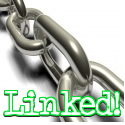
0 comments:
Post a Comment