Wednesday, June 17, 2009
A. Signing up @ paypal.com
- Log on to www.paypal.com and click on SIGN UP.
- Create your PERSONAL account by clicking the "Getting Started" Button.
- Fill up all the required fields in the registration form. Dont worry about linking your credit/debit card. You can always update your account once you have created it.
- Click on "I agree, create my account" button.
- Check your email for confirmation and follow the prompts or log back to www.paypal.com.
- Log on to www.paypal.com and click on SIGN UP.
- Create your PERSONAL account by clicking the "Getting Started" Button.
- Fill up all the required fields in the registration form. Dont worry about linking your credit/debit card. You can always update your account once you have created it.
- Click on "I agree, create my account" button.
- Check your email for confirmation and follow the prompts or log back to www.paypal.com.
B. Applying for EON card (Union Bank)
Currently, the site is not accepting online application so you have to go to the nearest Union Bank branch and apply for EON card.
Union Bank Branch Directory
Make sure you have photocopies of your two valid IDs. Simple, fill up the registration form and wait for 7 BUSINESS DAYS to have your EON card. You can just pay the annual fee of Php350 as you claim it from the bank. I suggest that you also make an initial deposit of atleast Php100 for Paypal verification. Say, Php500 would be enough for this purpose.
*Note: Releasing of EON card may take more than 7 BUSINESS DAYS depending on Bank Policies or the Branch itself.
Once you have your EON card you still have to wait for 24HRS for it to be activated. Proceed to changing PIN.
Register it online for EASE of TRANSACTIONS:
- Go to Union Bank Online and click on "EON CYBER ACCOUNT" option.
- A new window will pop up. Click "ENROLL HERE" to be able to access your accounts online. Again, just follow the prompts for registration.
Once your online account is activated, LINK it to your PAYPAL.
C. LINKING your PAYPAL and EON Cyber Account
- Sign in to your paypal account
- Click the option to LINK your DEBIT CARD
- Complete the required details.
You will then receive a confirmation email like this:
Subscribe to:
Post Comments (Atom)






























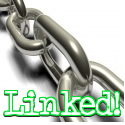
6 comments:
Thanks for this post! I have finally verified my Paypal account. Although, I had to call Unionbank Call Center first to request for my Expuse number because I cannot log-in to their online facility.
Your welcome. Good to know that your paypal account is now verified! Let's earn more!
Thank you. Your explain very good. Because i have one problem and now i know how i resolve. Good post.
Hope it helps... Thanks for dropping by. :)
Hi, what if I don't have a dredit/debit card, can I still use paypal for receiving money?
Yes, but I don't think you can withdraw it....
Post a Comment