Wednesday, February 29, 2012
We don't just to want get more comments from our blogs. Aside from getting more visitors and increasing readership, we also want to interact with our readers and promote a healthy relationship online. But how can they convey or post their thoughts if they can't leave a comment?
There are different reasons why your reader may not be able to leave a blog comment. Among the possible reasons are:
1. Comments are closed or disable.
2. Unable to read or properly enter the recaptcha image verification or word verification.
3. The page keeps saying can't be displayed even after submitting the comment.
4. Being required to login.
5. Complicated commenting system.
Of course there are many other reasons and it vary from reader to reader. The thing in common is that they want everything to be easier. A blog reader will be more engaged if he or she can share your thoughts and be able to read his or her comment back along with your reply.
Now, with Blogger blogs/.blogspot blogs, most of them have the word verification enabled by default. While having it on can lessen spam, sometimes, it can cause pain to those who would like to post a comment. The solution is to disable the recaptcha image verification or word verification and have all comments moderated. This setting can encourage more comments and will eventually drive more traffic to your blogs.
If you are using an old Blogger interface, here is how to do it:
1. Click “Settings” on the blog you would like to modify.
2. Click on “Comments”
3. Scroll down to the bottom of the page until you see the option for “Show word verification for comments?”.
4. Choose “No”.
5. Click “Save Settings” button and that's it.
If you are using the new and updated Blogger interface, you have to switch back to the old one for you to be able to make this changes since there's no way to access this settings on the new interface. Don't worry, once you are done with this changes, you can revert back to the updated Blogger interface.
For detailed steps and screenshots, check this post: How to Disable the Recaptcha Images (Word Verification) in Blogger
Labels: Blogger Tools, Blogging, Page Rank, SEO, Tips and Tricks
Subscribe to:
Post Comments (Atom)



























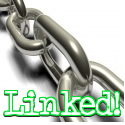
4 comments:
After you do that you be spam attacked :)
Not really because Blogger has SPAM filter. :) Plus, you can set the comment moderation to "Always" and you can always delete all the spam comments that went through.
This could really help me to improve the performance of my website.
Great job you guys! I am impressed,keep up the good work.
jobs ads in Philippines
Post a Comment