Sunday, August 01, 2010
Have you read my latest post here? If you did, you might have noticed the thumbnails of related posts below it. Yes, I just made my blogs more interesting!
 How? Simple, the LinkWithin widget allows related posts/stories to appear at the bottom of my original post. So instead of you clicking on the link of "Labels" on my sidebar, you can automatically see the thumbnail of images and titles that are relevant to each other. Whatever your blogging platform is, you can take advantage of LinkWithin. As a matter of fact, my wordpress blogs have this elegant and stylish plugin installed on them, too. If you wish to grab this widget, just click on any of LinkWithin hyperlinks on my previous posts. It's free and so easy to use!
How? Simple, the LinkWithin widget allows related posts/stories to appear at the bottom of my original post. So instead of you clicking on the link of "Labels" on my sidebar, you can automatically see the thumbnail of images and titles that are relevant to each other. Whatever your blogging platform is, you can take advantage of LinkWithin. As a matter of fact, my wordpress blogs have this elegant and stylish plugin installed on them, too. If you wish to grab this widget, just click on any of LinkWithin hyperlinks on my previous posts. It's free and so easy to use!
 How? Simple, the LinkWithin widget allows related posts/stories to appear at the bottom of my original post. So instead of you clicking on the link of "Labels" on my sidebar, you can automatically see the thumbnail of images and titles that are relevant to each other. Whatever your blogging platform is, you can take advantage of LinkWithin. As a matter of fact, my wordpress blogs have this elegant and stylish plugin installed on them, too. If you wish to grab this widget, just click on any of LinkWithin hyperlinks on my previous posts. It's free and so easy to use!
How? Simple, the LinkWithin widget allows related posts/stories to appear at the bottom of my original post. So instead of you clicking on the link of "Labels" on my sidebar, you can automatically see the thumbnail of images and titles that are relevant to each other. Whatever your blogging platform is, you can take advantage of LinkWithin. As a matter of fact, my wordpress blogs have this elegant and stylish plugin installed on them, too. If you wish to grab this widget, just click on any of LinkWithin hyperlinks on my previous posts. It's free and so easy to use!Labels: Blogging
Subscribe to:
Post Comments (Atom)



























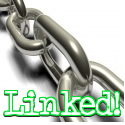
2 comments:
thanks. This would be useful in my blog
now this widget is something i would try. just been looking for stuffs to enhance my blog, thanks!
Post a Comment