Tuesday, September 28, 2010
You're posting original content and have been following Big G's TOS but suddenly your blog can't be found... You logged in to Blogger dashboard only to find out that it was deleted. Now, what?!
Relax. Calm down and follow the prompts to have your blog restored.
When Bloguardian Hellsite: Overcashed was deleted, I tried so hard not to cry. I was in great pain and depression. Losing a blog is worse than losing its page rank. What hurts even more is the fact that I am not guilty. My blog was not a SPAM!
Even if my mind was hazy and confused, I still consulted Google for solution. I've found the answer at Blogger forum. Ironic. I was seeking help from someone who had just let me down! But it's worth it since my blog was restored. Though it was a negative experience, I am still happy and thankful with the result.
This is actually an outdated post, I was not able to provide the complete details about it on my old post at Pinkville: Pink and Magic Convergence Zone. The images below will tell you why. Nonetheless, I am still sharing this to everyone. My friend's blog just got deleted for the same reason - SPLOG (spam blog) even though it's not.
Here are the three surefire steps to restore your deleted blogspot blogs (provided that it is really not a spam!):
1. Click the RESTORE link on your Blogger dashboard. You will be redirected to a page like this:
Take note of the date.

2. Submit your URL to SPAM APPEALS spreadsheet for another blog review. You can only do this if you're done with the first "unlock" request (See STEP1).

3. Post a report on Something Is Broken board in the Blogger forum about your deleted blog stating what you've done so far and the dates when you did those steps. Don't hijack other people's thread so you must start a new discussion. Take a look at what I've posted.

You have to be patient and be reasonable. If you want to get help, help yourself first.
I made consistent follow ups about my case and I even filed a new appeal right after escalating it.

Remember that the first and most important step to avoid blog deletion is complying to Blogger's policies:
- Blogger Content Policy
- Google Privacy Policy
- Google Terms of Service
Relax. Calm down and follow the prompts to have your blog restored.
When Bloguardian Hellsite: Overcashed was deleted, I tried so hard not to cry. I was in great pain and depression. Losing a blog is worse than losing its page rank. What hurts even more is the fact that I am not guilty. My blog was not a SPAM!
Even if my mind was hazy and confused, I still consulted Google for solution. I've found the answer at Blogger forum. Ironic. I was seeking help from someone who had just let me down! But it's worth it since my blog was restored. Though it was a negative experience, I am still happy and thankful with the result.
This is actually an outdated post, I was not able to provide the complete details about it on my old post at Pinkville: Pink and Magic Convergence Zone. The images below will tell you why. Nonetheless, I am still sharing this to everyone. My friend's blog just got deleted for the same reason - SPLOG (spam blog) even though it's not.
Here are the three surefire steps to restore your deleted blogspot blogs (provided that it is really not a spam!):
1. Click the RESTORE link on your Blogger dashboard. You will be redirected to a page like this:
Take note of the date.

2. Submit your URL to SPAM APPEALS spreadsheet for another blog review. You can only do this if you're done with the first "unlock" request (See STEP1).

3. Post a report on Something Is Broken board in the Blogger forum about your deleted blog stating what you've done so far and the dates when you did those steps. Don't hijack other people's thread so you must start a new discussion. Take a look at what I've posted.

You have to be patient and be reasonable. If you want to get help, help yourself first.
I made consistent follow ups about my case and I even filed a new appeal right after escalating it.

Remember that the first and most important step to avoid blog deletion is complying to Blogger's policies:
- Blogger Content Policy
- Google Privacy Policy
- Google Terms of Service
Labels: Blogger Tools, Blogging, Site Promotion, Spam Blog
Subscribe to:
Post Comments (Atom)



























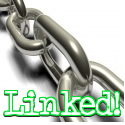
15 comments:
Thank you very much for this Liz! I thought there's no way of saving my 1st blogspot account! Im still patiently waiting for a response from the google admin... >.<
Hope hindi mangyayari ito sa akin sis baka himatayin ako sa sama ng loob...
Mas maganda sis may backup ka ng posts mo and everything. Hope talaga wag tong manyari sa yo or sa iba pa pero mabuti na yung may back up. This BHO has lots of backup. Lol. Thanks for the visit! :)
how does blogger determine if it is a splog? Do you happen to know?
@ roch
different algorithms. Kasi automated system nila. usually kapag mga repost lang content ng blogs mo. rehashed, quoted, etc.
You are lucky that you are able to restore it.I am not that,I had such appeal and listing in forum but at last one of top member replied that they couldn't restore mine,as its breaking their policy.I can see the blog restore link in my dashboard still now,still there has that page for confirming you are not a bot.But still its not restored.Why they don't delete my blog completely?
^Lucky and persistent.
Have you tried all of the steps?
Try sending an appeal again, who knows, it might work this time!
Sis thanks sa iyo...at least I still find hope....I will give you feedback whatever is the outcome of my appeal
No worries. Glad to be of assistance. Keep me posted! All the best!
No where on my dashboard is there a "restore" link or a "Unlock Review Request" . Do you have a screen shot as to where it is? I have searched the internet on where to find it and have gotten no answers. Thank you.
http://bacmedia-shay.blogspot.com/
P.S. I don't care about the blog I just want my work e-mailed to me in a text doc or pdf.
Hi Shay, sorry it's been a long time and I missed doing a screenshot during that time. But it should be on your dashboard (if you can still access your dashboard). Would you rather send me a screenshot of your dashboard instead to see if we are on the same page? I just want to help.
Its ok. I still cannot not find that link but I was able to get a request thorough anyway. Thank you so much!
Nice to know that! Best of luck... :)
If that happened to me I would definitely freaked out.
Almost. I was dishearten at first. Lol. Glad to see my blog back. :)
Post a Comment