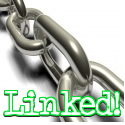Friday, October 29, 2010
Lottery is definitely not a thing in the past and that's the reason for last night's long queues in the lotto booth. Though I try my luck from time to time I am not solely depending on it to get rich.
FYI: Current jackpot prize for the Grand Lotto is Php 272,438,161.20 (roughly $6 486 622.89)!

Luck may not be always on your side so don't rely on it alone. Why don't you invest in the stock market and be a millionaire someday? Manage your own finances. Achieve your goals. Realized your dreams. You can do it by being a smart investor.
Interested?
You can get started here: Invest Now, Be A Multimillionaire in the Next 10-20 Years
Labels: Forex, Personal Finance Management
Thursday, October 28, 2010
Ping your site to let the search engines know that you have just updated it. Use Ping-O-Matic for search engine-driven traffic:
Labels: SEO, Traffic Exchange
Wednesday, October 27, 2010
COMELEC's website is DOWN when you need it the most! Welcome to the Philippines:

This time, I was saved from the hassles of barangay election. The 2010 National Election gave me a negative experience but it wasn't my reason for not going home to Batangas and casting my votes. I entrust everything to my parents and two siblings. I'm always away so I don't know anything about our barangay and its people. A while ago, I tried visiting the reliable election-related sites only to get disappointed - PAGE CAN'T BE DISPLAYED. It's not an issue with my internet connection but with the websites alone. As of this writing, I can't still access those two URL in the images.
Thanks to GMA News, at least I have an idea about election updates. Including violence and disorders though.
Sadly, this statement still holds true: Iba na ngayon, down pa rin ngayon...
Thanks to GMA News, at least I have an idea about election updates. Including violence and disorders though.
Sadly, this statement still holds true: Iba na ngayon, down pa rin ngayon...
Saturday, October 23, 2010
 I'm so excited. Five days from now and I'll be more enlightened. I am interested to know what lies ahead for the stock market investors. I just registered here and CitisecOnline confirmed my registration. This market briefing is open exclusively to CitisecOnline customers who may register guests to accompany them in the event. I'm so lucky to avail an extra slot for my sister.
I'm so excited. Five days from now and I'll be more enlightened. I am interested to know what lies ahead for the stock market investors. I just registered here and CitisecOnline confirmed my registration. This market briefing is open exclusively to CitisecOnline customers who may register guests to accompany them in the event. I'm so lucky to avail an extra slot for my sister.If you know someone who is a CitisecOnline customer and haven't registered yet, let them register you as a guest! If the registration is already full, don't worry. You may attend other free seminars at the COL Training Center, 24F East Tower, PSE Centre, Exchange Road, Ortigas Center, Pasig City.
Visit M3O: Make More Money Online for more details.
Labels: Stock Market
Thursday, October 21, 2010

I am not just trying my luck here, I am actually doing my best for my sites to get accepted in this highly ranked directory.
Here's how you can add your website or your blog to DMOZ Open Directory:
1. Check if your site is appropriate for submission to the Open Directory Project.
Unlike search engines, ODP is highly selective and does not accept all sites. There is even automatic rejection for mirror sites or sites that redirect to another address. They are even more strict to affiliate sites, get paid to surf links, or MLM (Multi-level Marketing). Complete list of requirements can be found in the submissions page: Suggest a URL for DMOZ
2. Verify if the site is already listed or not. They don't allow duplicate submission.
3. Choose the best category for your site.
I just made two submissions:
Bloguardian Hellsite: Overcashed to Business>Marketing_and_Advertising>Internet_Marketing>Resources>Tips
M3O: Make More Money Online to
Business>Opportunities>Home_Based
M3O: Make More Money Online to
Business>Opportunities>Home_Based
4. After selecting the the best category for your site, click "Suggest URL" at the upper right hand corner of the webpage. You have to fill up the submission form with the required information. As for site description, limit it to 20-30 words and avoid promotional spiels.
Note from DMOZ:
Some categories do not have "suggest URL" or "update URL" links. These categories don't accept submissions, so you should find a more specific category for your site.
What are the benefits of being listed in the DMOZ ODP:
- good backlink, DMOZ is PR8
- get listed to partners sites such as AOL Search, Google, Netscape Search, Yahoo Search, and hundreds of other sites
Labels: Blogger Tools, Blogging, Directory Listing
Saturday, October 16, 2010
I've received 12 copies of this email today:

Obviously a SPAM, or should I say scam? I don't even have any account with Bank of America.
And what about the generic greetings? Companies should be guided by business etiquette - address your customers properly.
There are grammatical and typographical errors, too! (didn't completed?! cerification?!)

Obviously a SPAM, or should I say scam? I don't even have any account with Bank of America.
And what about the generic greetings? Companies should be guided by business etiquette - address your customers properly.
There are grammatical and typographical errors, too! (didn't completed?! cerification?!)
Friday, October 15, 2010
Show your love and affection to the kids who are fighting against cancer. You can donate cash or in kinds.
Spread the W.O.R.D (SWORD) can't campaign that much for this advocacy since I'm transferring it to a new host. Because of that, I created a new blog exclusively for charity purposes.
I'll be working hard for this one and income that will be generated by this blog will be donated to different organizations I'm supporting.
From Lending a Helping Hand:
I've been blogging for a cause so it's about time to consolidate them in one online journal. Meanwhile, SWORD will still help in spreading the word since it has higher PR. It has broader subject and target market compared to Share and Care Club.
Check the links above to know how you can extend your support either by being a donor or volunteer!
Spread the W.O.R.D (SWORD) can't campaign that much for this advocacy since I'm transferring it to a new host. Because of that, I created a new blog exclusively for charity purposes.
I'll be working hard for this one and income that will be generated by this blog will be donated to different organizations I'm supporting.
From Lending a Helping Hand:
Kythe is derived from a Scottish word “kayth” which means healing through simple sharing and togetherness.
It utilizes Patch Adam’s approach – incorporating laughter and bringing humor to patients/children for them to live a quality life.
Kythe gives children a semblance of normal childhood.
Services provided: (PETAL)
- Preparation
- Education
- Therapeutic Play
- Assistance during medical procedures
- Lend emotional Support
I've been blogging for a cause so it's about time to consolidate them in one online journal. Meanwhile, SWORD will still help in spreading the word since it has higher PR. It has broader subject and target market compared to Share and Care Club.
Check the links above to know how you can extend your support either by being a donor or volunteer!
Labels: Campaign
Tuesday, October 12, 2010
 Dress as your favorite book or graphic novel character and get a chance to win Powerbooks Gift certificates!
Dress as your favorite book or graphic novel character and get a chance to win Powerbooks Gift certificates!Prizes:
Grand Winner
- Php 5,000.00 Powerbooks Gift certificates
- Powerbooks Gift Pack
1st Runner up
- Php 3,000.00 Powerbooks Gift certificates
- Powerbooks Gift Pack
2nd Runner up
- Php 2,000.00 Powerbooks Gift certificates
- Powerbooks Gift Pack
How to join:
1. The cosplay contest is open to all event attendees of the PowerBall happening on October 23, 2010 at Powerbooks Greenbelt.
2. The cosplay contest will focus on your favorite literary or graphic novel character.
3. To enter the contest, a cosplayer must register during the day of the event.
4. The number of cosplay contestants is limited to thirty (30). There is a set deadline for the Cosplay registration, which will be at 3:00PM.
5. Cosplay contestants are required to register wearing their full costume. All registrations shall be treated on a first-come, first-served basis.
6. The first ten (10) cosplayers who will join in cosplay contest shall receive special tokens from Powerbooks.
Contest Schedule:
October 23 @ Powerbooks Greenbelt
2:00 pm – Start of registration
3:00 pm – End of Registration
4:30 pm – Scheduled Cosplay Catwalk onstage.
4:50 pm – Voting
6:30 pm – Awarding and announcement of Cosplay Winners
Judging:
Cosplayers will be awarded based on the total number of votes they garnered from the audience, special guests and Powerbooks representatives.
For contest updates, visit Facebook Fan Page.
Labels: Contests
Friday, October 08, 2010
It's been a year and I'm done with "testing-the-water" period. I am now familiar with the stock market and after earning 60% of my initial investment, I decided to add funds to my account. I started with the minimum of 5K so don't over calculate my ROI, okay?
Here's how to add funds to your CitisecOnline account via BPI:
 Enrollment Process:
Enrollment Process:
1. Log on to www.bpiexpressonline.com
2. Enter your username and password
3. Under Payments & Reloading, click Bills Payments, click Enroll all other Bills
4. Enter your BPI account number and Joint Account Indicator No.
5. Under Bill information, select CITISECONLINE.COM INC. (COL) as the enrollee merchant
6. Enter your CitisecOnline account number (8-digit code username) on the space under Reference Number
7. Click Submit
Payment Process:
1. Under Payments & Reloading, click Bills Payment, click Pay Bills Today
2. Under Pay, choose your CitisecOnline Account
3. Enter the amount
4. Choose a BPI account from where payment will come from
Click Submit
* You should receive a confirmation email from BPI if payment was successful. Forward the confirmation email to deposits(AT)citiseconline(DOT)com
Check the FAQ section for more details.
Here's how to add funds to your CitisecOnline account via BPI:
 Enrollment Process:
Enrollment Process:1. Log on to www.bpiexpressonline.com
2. Enter your username and password
3. Under Payments & Reloading, click Bills Payments, click Enroll all other Bills
4. Enter your BPI account number and Joint Account Indicator No.
5. Under Bill information, select CITISECONLINE.COM INC. (COL) as the enrollee merchant
6. Enter your CitisecOnline account number (8-digit code username) on the space under Reference Number
7. Click Submit
Payment Process:
1. Under Payments & Reloading, click Bills Payment, click Pay Bills Today
2. Under Pay, choose your CitisecOnline Account
3. Enter the amount
4. Choose a BPI account from where payment will come from
Click Submit
* You should receive a confirmation email from BPI if payment was successful. Forward the confirmation email to deposits(AT)citiseconline(DOT)com
Check the FAQ section for more details.
Labels: CitisecOnline, Stock Market
;;
Subscribe to:
Comments (Atom)