Friday, October 08, 2010
It's been a year and I'm done with "testing-the-water" period. I am now familiar with the stock market and after earning 60% of my initial investment, I decided to add funds to my account. I started with the minimum of 5K so don't over calculate my ROI, okay?
Here's how to add funds to your CitisecOnline account via BPI:
 Enrollment Process:
Enrollment Process:
1. Log on to www.bpiexpressonline.com
2. Enter your username and password
3. Under Payments & Reloading, click Bills Payments, click Enroll all other Bills
4. Enter your BPI account number and Joint Account Indicator No.
5. Under Bill information, select CITISECONLINE.COM INC. (COL) as the enrollee merchant
6. Enter your CitisecOnline account number (8-digit code username) on the space under Reference Number
7. Click Submit
Payment Process:
1. Under Payments & Reloading, click Bills Payment, click Pay Bills Today
2. Under Pay, choose your CitisecOnline Account
3. Enter the amount
4. Choose a BPI account from where payment will come from
Click Submit
* You should receive a confirmation email from BPI if payment was successful. Forward the confirmation email to deposits(AT)citiseconline(DOT)com
Check the FAQ section for more details.
Here's how to add funds to your CitisecOnline account via BPI:
 Enrollment Process:
Enrollment Process:1. Log on to www.bpiexpressonline.com
2. Enter your username and password
3. Under Payments & Reloading, click Bills Payments, click Enroll all other Bills
4. Enter your BPI account number and Joint Account Indicator No.
5. Under Bill information, select CITISECONLINE.COM INC. (COL) as the enrollee merchant
6. Enter your CitisecOnline account number (8-digit code username) on the space under Reference Number
7. Click Submit
Payment Process:
1. Under Payments & Reloading, click Bills Payment, click Pay Bills Today
2. Under Pay, choose your CitisecOnline Account
3. Enter the amount
4. Choose a BPI account from where payment will come from
Click Submit
* You should receive a confirmation email from BPI if payment was successful. Forward the confirmation email to deposits(AT)citiseconline(DOT)com
Check the FAQ section for more details.
Labels: CitisecOnline, Stock Market
Subscribe to:
Post Comments (Atom)



























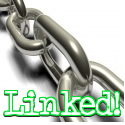
6 comments:
Hello SIs. Like you I started buying stocks and saving money. My husband told me not to invest in one company so that if in case the other company is not doing good my investment will not at a greater risk. So far I am going good as far as my investment is concerned.
Well sis thanks for sharing this one. Take care and have a nice day.
That's good to hear.
Tama, it's better na different companies that are promising and following the UP trend. :)
Good luck to us.
Hi, I would like to invest in stock in the future but I do have few questions:
1. do you receive stock certificates
2. do you have to invest every month
3. do you earn cash or stock dividend
My dad influenced me in stock market. I even update him w/ his stock through the ticker tape online. And I hope I can follow his footstep.
Sorry for the long list. In advance I want to thank you in any information about stocks.
Good thing I found your site.
Hi Caerol,
Nice to see you here. I am not an expert investor but let me try to answer your questions:
1. do you receive stock certificates
2. do you have to invest every month
3. do you earn cash or stock dividend
1. Your stocks and other details about your account are listed on your CitisecOnline accout. Once your buy or sell stock, you'll receive receipts for transaction.
2. I have a COL-EIP account which has a minimum investment of 5000 to open an account. You are not required to invest monthly. It is your choice whenever you wish to add funds to your account. :)
3. It depends on the company whether you'll earn a share of cash or stock dividend. Up to this point, what I'm earning is cash. There's a cut off date/period as to when you'll be able to earn stock dividends. Company returns wealth back to shareholders (distributes some profits either through cash or added shares)
Thanks for answering my questions. I look forward to your post about stock and other topics as well.
Keep on blogging and sharing useful tips!
Thanks sis! I'll keep you posted. :)
Post a Comment