Friday, July 24, 2009
 AdsBlackList.com is a unique project designed to enable you to dramatically reduce the amount of MFA (made for ads) and LCPC (low cost per click) sites which appear through the use of PPC systems such as Google Adsense™, Yahoo Publisher Network™ and Chitika eMiniMalls™
AdsBlackList.com is a unique project designed to enable you to dramatically reduce the amount of MFA (made for ads) and LCPC (low cost per click) sites which appear through the use of PPC systems such as Google Adsense™, Yahoo Publisher Network™ and Chitika eMiniMalls™1. Signup or log on to: http://www.adsblacklist.com/
2. Submit your URL and keywords under "My Account".
3. Click on Generate Filter List on the Site Navigation Bar

4. Drag your website or Blog URL to "Keywords from selected domains" Box.
5. Place a checkmark on MFA and LCPC checkboxes. It will generate the blacklisted sites and you have to copy and paste the list on your adsense setup.
6. Log on to your Google Adsense Account. Click on Adsense Setup > Competitive Ad Filter.
Click Adsense for Content Tab. Paste the generated list by ABL. Click on SAVE changes.

Labels: Blogging, Earning Online, Google Adsense, Online Income, SEO
Subscribe to:
Post Comments (Atom)



























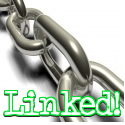
1 comments:
saya mao nyoba.. tp daftar na gratis ga ya??
biasa rang indo,, ska yg gratisan hehehe
Post a Comment