Saturday, October 10, 2009
Here's the easiest and most practical way of withdrawing money from your Paypal account:
1. Login to your account and click on WITHDRAW tab.
That's just it, but wait!
PayPal offers the following options for withdrawing funds from your PayPal account:
See that amount encircled in pink? Yeah, for you to withdraw funds to your card it will cost you $5. Too much?
Well, here's the tip: Add EON as a Bank and not as a card.
2. Click on PROFILE tab. Click Add/Edit Bank Account. Add your bank there by completing the needed information.
If you are using EON card, then refer to this one: Union Bank of the Philippines (Unionbank) 010419995
Click Continue until you have completed this process.
Note: If you are using other banks, refer to this PayPal Corresponding Bank Code in the Philippines
3. Click on "Withdraw funds to your bank account" and you may enter the amount you would like to withdraw.
This withdrawal will take 2-4 business days, depending on your bank's policies and holiday schedule. Take note that there's a minimum withdrawal amount of $10 US.
All set! If you haven't linked your EON and Paypal account yet, check this post to know how...
Labels: Paypal



























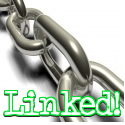
0 comments:
Post a Comment