Saturday, October 31, 2009
1. Check your current balance and/or pending payment:
Mine:

2. Select how would you like to withdraw funds. You can do so using ODESK card or through Paypal. Here are other mode of payments. I chose Paypal by the way.
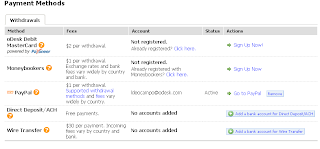
3. After confirming the amount and mode of withdrawal, you will see the transaction status:
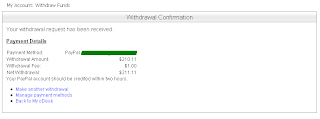
4. Check you email account to know if payment has been sent:
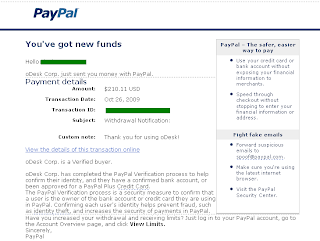
5. Log in to your Paypal account to check your new account balance:
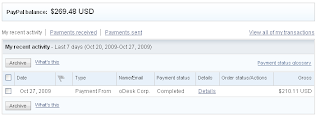
Confirmed! That's really great. Time to send it to my EON account.
Mine:

2. Select how would you like to withdraw funds. You can do so using ODESK card or through Paypal. Here are other mode of payments. I chose Paypal by the way.
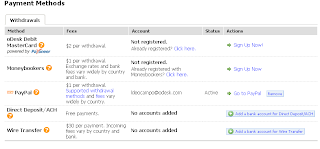
3. After confirming the amount and mode of withdrawal, you will see the transaction status:
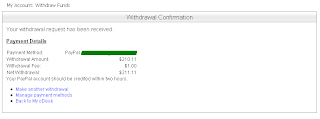
4. Check you email account to know if payment has been sent:
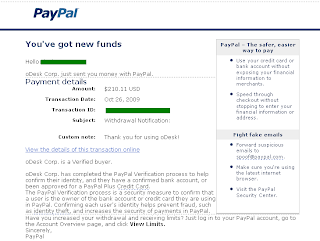
5. Log in to your Paypal account to check your new account balance:
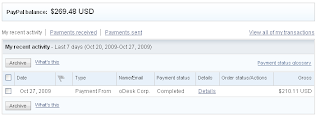
Confirmed! That's really great. Time to send it to my EON account.
Labels: Odesk, Payment Proof, Paypal
Subscribe to:
Post Comments (Atom)



























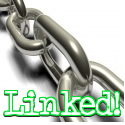
2 comments:
I have joined odesk as a provider and also cleared the odesk ready test . Now I am bidding on projects.So fortunately if I get a good project to complete and then subsequently receive payments , this article is the best place to come and find out step by step process of knowing how to get the payment transferred form odesk to Paypal . Thanks for the information.
i have alertpay account,but now i have paypal account too,after readind this blog,this information realy helps me to transfer my earning from odesk to paypal.thanks dear
Post a Comment